前几天发现一个挺久没有关注的网站居然 SSL 证书过期了,因为是使用的 LNMP 一键包,每次都是自动续期证书的,这么些年从来没遇到什么问题。于是就感觉很奇怪,登录上去看了看出错原因。然后发现是因为 acme.sh 更新了,改为使用 ZeroSSL 免费证书,而不是之前的 Let’s encrypt,所以就报错了,需要先注册一个 ZeroSSL 账户才行。本文分享一下 LNMP 一键包在使用 acme 自动续期 SSL 证书的时候失败的解决方法。
一、acme.sh 错误原因分析
为了复现错误,使用 lnmp ssl add 命令手动添加一下 SSL 证书试一下。下面是搬瓦工中文网站长记录的 LNMP 尝试手动添加 SSL 证书的报错信息。
root@BWH-CN2GIA-BETA:~# lnmp ssl add
+-------------------------------------------+
| Manager for LNMP, Written by Licess |
+-------------------------------------------+
| https://lnmp.org |
+-------------------------------------------+
Please enter domain(example: www.lnmp.org): banwagong.net
Your domain: banwagong.net
Enter more domain name(example: lnmp.org *.lnmp.org): www.banwagong.net
domain list: www.hostwindschina.com
Please enter the directory for domain banwagong.net: /home/wwwroot/banwagong.net
Allow Rewrite rule? (y/n) y
Please enter the rewrite of programme,
wordpress,discuzx,typecho,thinkphp,laravel,codeigniter,yii2 rewrite was exist.
(Default rewrite: other): wordpress
You choose rewrite: wordpress
Allow access log? (y/n) y
Enter access log filename(Default:banwagong.net.log):
You access log filename: banwagong.net.log
Enable PHP Pathinfo? (y/n) y
Enable pathinfo.
1: Use your own SSL Certificate and Key
2: Use Let's Encrypt to create SSL Certificate and Key
Enter 1 or 2: 2
It will be processed automatically.
/usr/local/acme.sh/acme.sh [found]
Removing exist domain certificate...
Starting create SSL Certificate use Let's Encrypt...
[Thu Jun 9 10:36:56 CST 2022] Using CA: https://acme.zerossl.com/v2/DV90
[Thu Jun 9 10:36:57 CST 2022] No EAB credentials found for ZeroSSL, let's get one
[Thu Jun 9 10:36:57 CST 2022] acme.sh is using ZeroSSL as default CA now.
[Thu Jun 9 10:36:57 CST 2022] Please update your account with an email address first.
[Thu Jun 9 10:36:57 CST 2022] acme.sh --register-account -m my@example.com
[Thu Jun 9 10:36:57 CST 2022] See: https://github.com/acmesh-official/acme.sh/wiki/ZeroSSL.com-CA
[Thu Jun 9 10:36:57 CST 2022] Please check log file for more details: /usr/local/acme.sh/acme.sh.log
Let's Encrypt SSL Certificate create failed!
可以看到,从上面的错误信息分析来看,主要是因为改用 ZeroSSL 之后,需要先注册一个账户,或者说需要先登记一个电子邮箱地址。所以解决问题的方法也很简单,我们按照提示先输入一个电子邮箱地址即可。
二、acme.sh 错误解决方法
如下所示,我们使用命令 acme.sh --register-account -m example@qq.com 添加一个电子邮件地址,将 example@qq.com 改成你自己的邮箱地址即可。
root@BWH-CN2GIA-BETA:~# acme.sh --register-account -m example@qq.com [Thu Jun 9 10:37:39 CST 2022] No EAB credentials found for ZeroSSL, let's get one [Thu Jun 9 10:37:40 CST 2022] Registering account: https://acme.zerossl.com/v2/DV90 [Thu Jun 9 10:37:52 CST 2022] Registered [Thu Jun 9 10:37:53 CST 2022] ACCOUNT_THUMBPRINT='aaabbbccc'
然后就可以看到账户注册成功,之后我们重新使用 lnmp ssl add 命令给域名添加 SSL 证书即可,就不会再次报错了。
LNMP 教程:《搬瓦工建站教程:一键安装 LNMP V1.9 建站环境(NGINX+MySQL+PHP)》
三、搬瓦工新手教程和优惠
1、搬瓦工新手入门
- 搬瓦工新手入门教程(1):搬瓦工众多方案怎么选择
- 搬瓦工新手入门教程(2):搬瓦工机房选择和速度测试
- 搬瓦工新手入门教程(3):注册账户和微信支付、支付宝购买教程
- 搬瓦工新手入门教程(4):登陆搬瓦工网站后台查看 VPS,登录 KiwiVM 面板进行简单管理
- 搬瓦工新手入门教程(5):通过 KiwiVM 后台面板更换操作系统并获取登陆信息
2、搬瓦工推荐方案
优惠码:BWHCGLUKKB(优惠力度 6.58%)
更多推荐:
| 方案 | 内存 | CPU | 硬盘 | 流量/月 | 带宽 | 机房 | 价格 | 购买 |
|---|---|---|---|---|---|---|---|---|
| KVM (最便宜) | 1GB | 2核 | 20GB | 1TB | 1Gbps | DC3 CN2 DC8 ZNET | $49.99/年 | 购买 |
| KVM | 2GB | 3核 | 40GB | 2TB | 1Gbps | $52.99/半年 $99.99/年 | 购买 | |
| CN2GIA-E (最推荐) | 1GB | 2核 | 20GB | 1TB | 2.5Gbps | DC6 CN2 GIA-E DC9 CN2 GIA 日本软银 JPOS_1 荷兰 EUNL_9 | $49.99/季度 $169.99/年 | 购买 |
| CN2GIA-E | 2GB | 3核 | 40GB | 2TB | 2.5Gbps | $89.99/季度 $299.99/年 | 购买 | |
| HK | 2GB | 2核 | 40GB | 0.5TB | 1Gbps | 中国香港 CN2 GIA 日本东京 CN2 GIA | $89.99/月 $899.99/年 | 购买 |
| HK | 4GB | 4核 | 80GB | 1TB | 1Gbps | $155.99/月 $1559.99/年 | 购买 | |
| OSAKA | 2GB | 2核 | 40GB | 0.5TB | 1.5Gbps | 日本大阪 CN2 GIA | $49.99/月 $499.99/年 | 购买 |
| OSAKA | 4GB | 4核 | 80GB | 1TB | 1.5Gbps | $86.99/月 $869.99/年 | 购买 |
此外,也可以参考《2021年最新搬瓦工优惠码/搬瓦工便宜套餐/搬瓦工新手教程整理》。
3、搬瓦工补货通知
下面的优惠通知只会在有优惠活动的时候推送信息,其他时候都是禁言的,所以不会对大家造成打扰,可以放心关注。
- 优惠通知(禁言,仅推送通知):1060173511
- 邮件通知(第一时间推送补货):提交邮箱地址
- 搬瓦工官网:点击直达
- 搬瓦工实时库存监控:kucun.banwagong.net
未经允许不得转载:搬瓦工 » LNMP 一键包通过 acme 自动续期 SSL 免费证书失败的解决方法
 搬瓦工
搬瓦工
